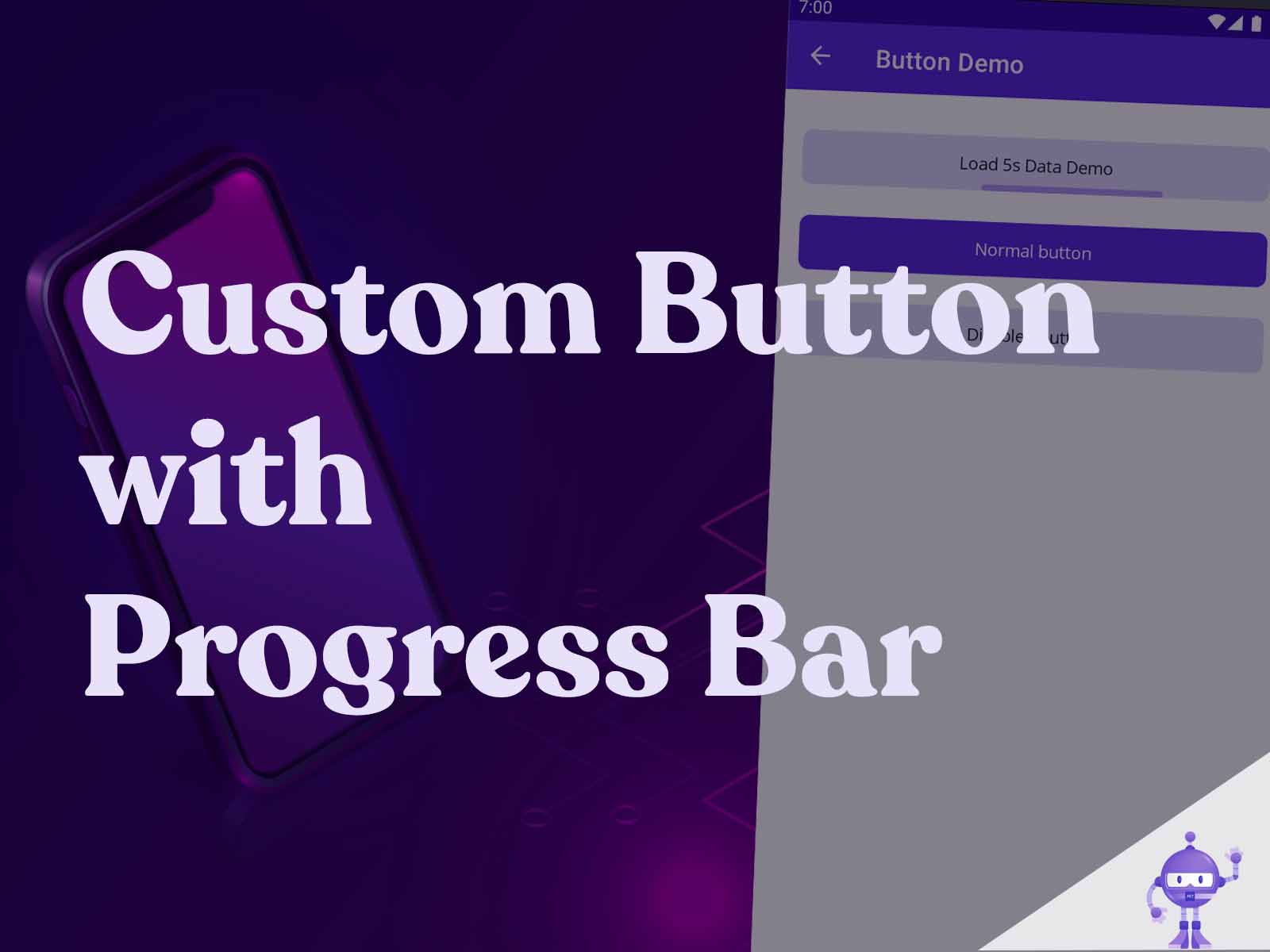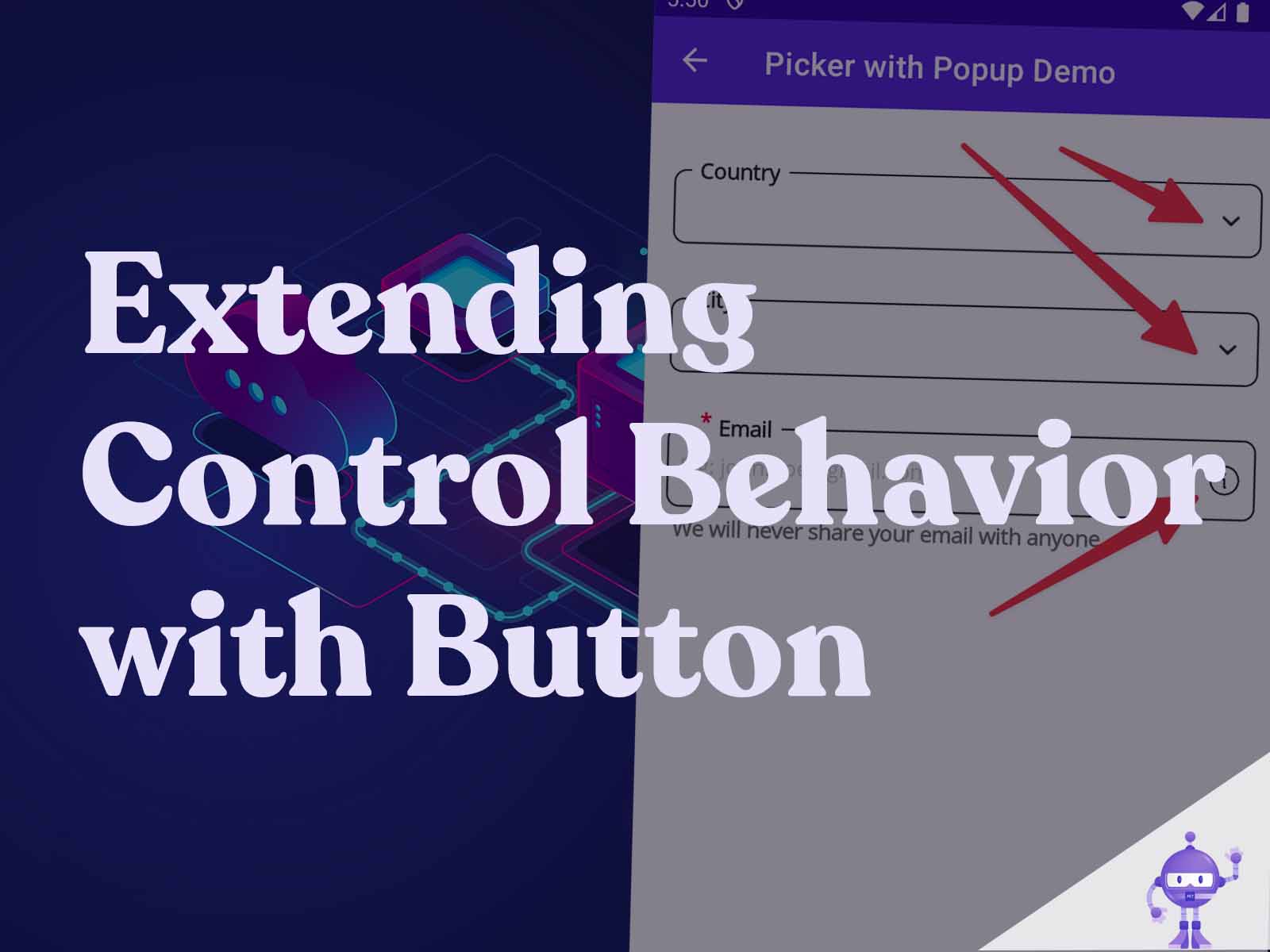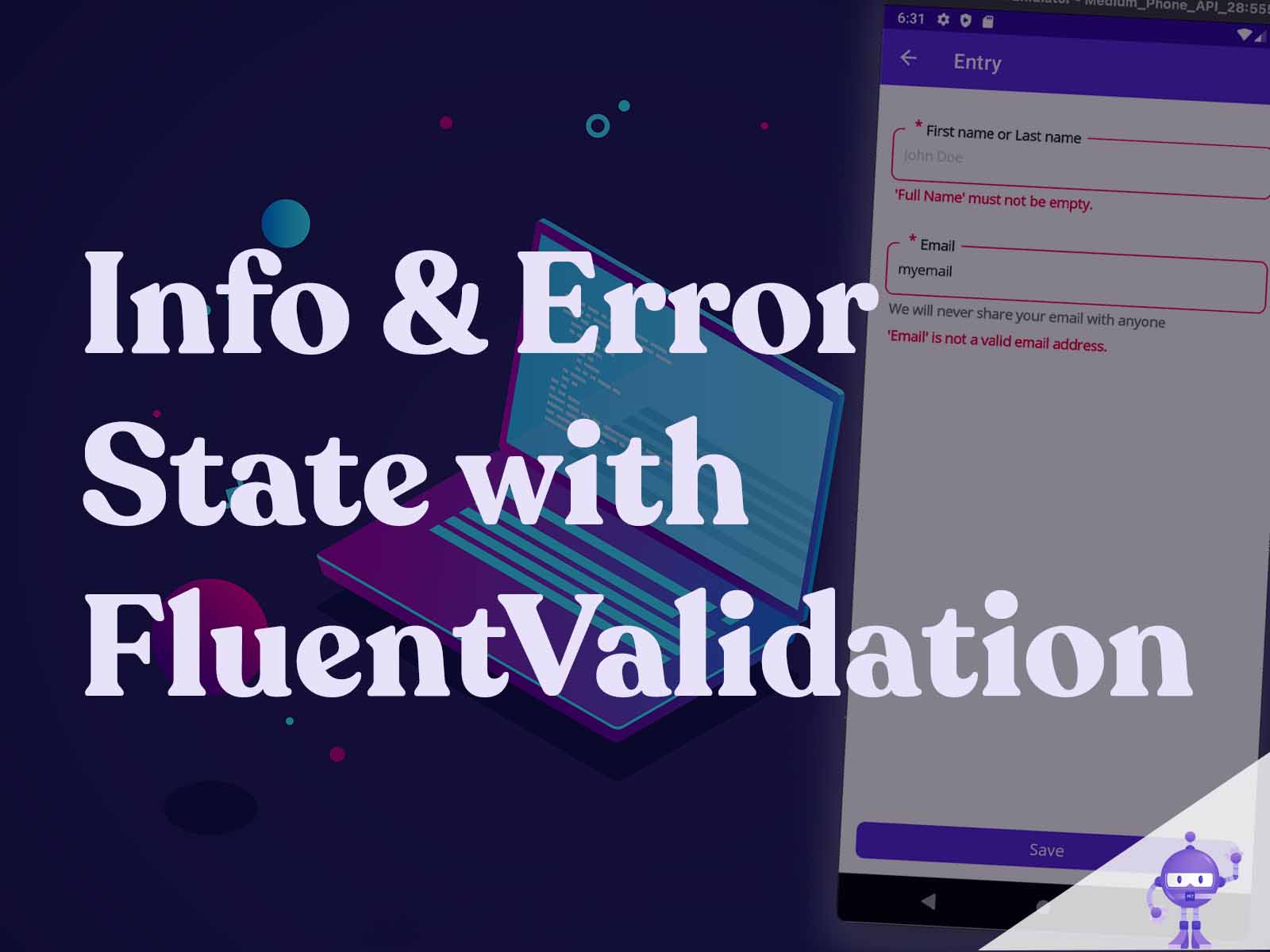MAUI (Library Part 6) Custom Button with Progress Bar
In the sixth article of the MAUI Design System series, we’ll enhance the button component by integrating a Progress Bar to provide visual feedback during operations. Building upon our custom CButton implementation, this update introduces properties like IsLoading and command handling to create a more responsive and interactive user experience.